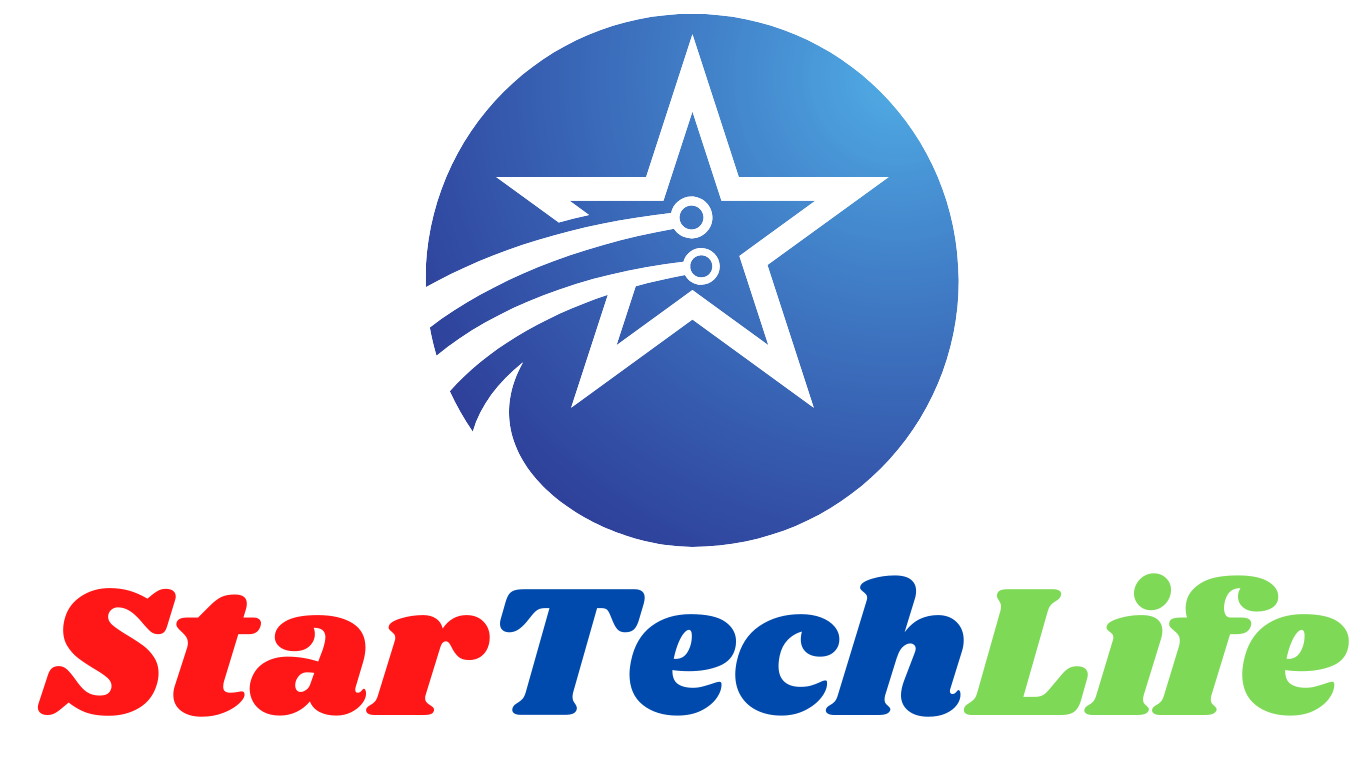Mastering the Forex Market: Downloading the Forex Factory Calendar

Introduction
The Forex Factory Calendar is a vital tool for any trader in the foreign exchange market. It provides an overview of important economic events that can impact currency values. Here’s how to download and utilize this essential resource.
Step 1: Visit Forex Factory
Head over to the Forex Factory website. It’s a hub for traders to access market insights and tools.
Step 2: Register an Account
Create an account to unlock additional features and customize your experience.
Step 3: Access the Calendar
Navigate to the ‘Calendar’ tab to view upcoming economic events and announcements.
Step 4: Customize Your View
Filter the calendar by date, country, and expected impact to tailor the information to your needs.
Step 5: Export the Calendar
Use the ‘Export’ button to download the calendar data in a format compatible with your devices and applications.
Step 6: Import to Your Trading Platform
Import the downloaded calendar to your trading platform, like MetaTrader 4, to align your trading strategy with upcoming events.
Step 7: Stay Updated
Regularly update your calendar to ensure you have the latest information for informed trading decisions.
Step 8: Utilize the Data
Apply the economic calendar data to anticipate market movements and plan your trades accordingly.
Conclusion
The Forex Factory Calendar is an indispensable tool for staying ahead in the Forex market. By following these steps, you can download, customize, and effectively use the calendar to enhance your trading strategy.
FAQ
Q: Is the Forex Factory Calendar free to download? A: Yes, the calendar can be downloaded for free from the Forex Factory website.
Q: Can I integrate the calendar with any trading platform? A: The calendar can be exported in various formats for compatibility with different platforms.