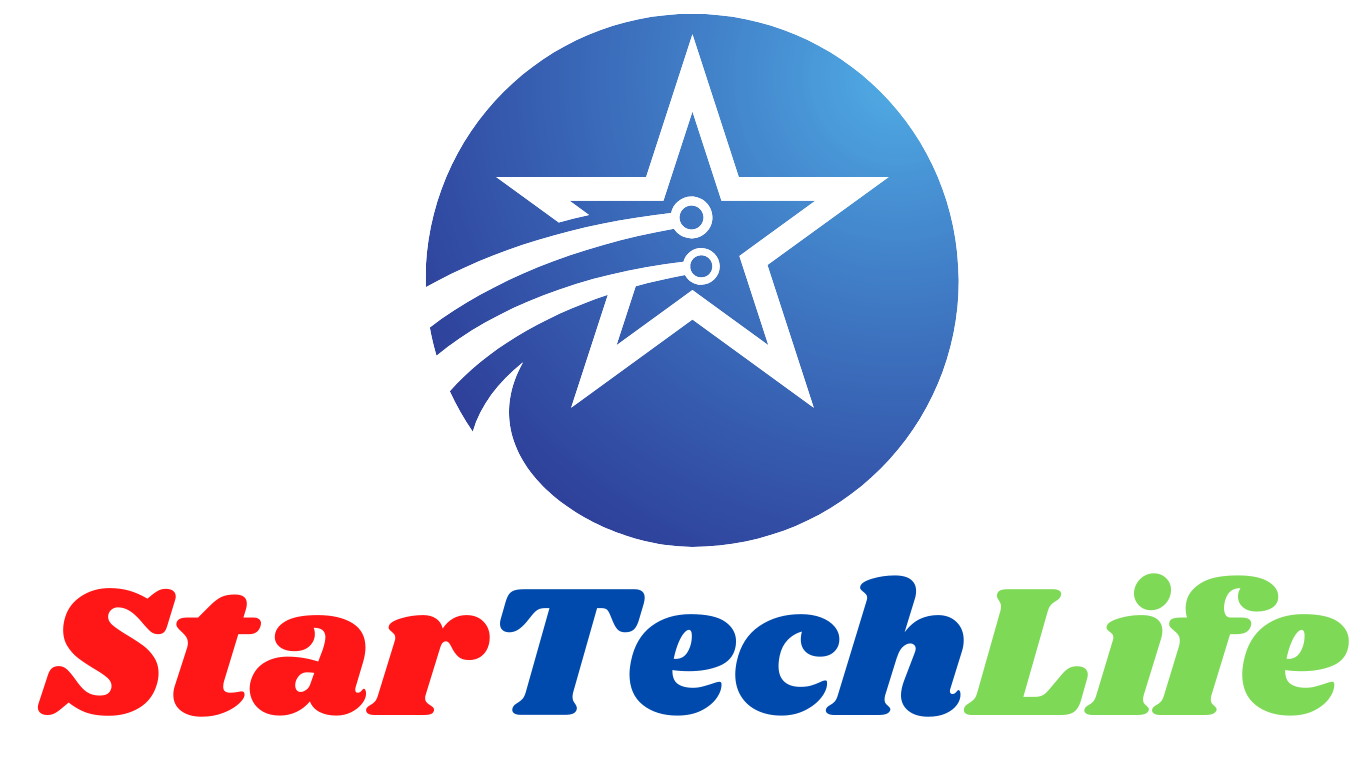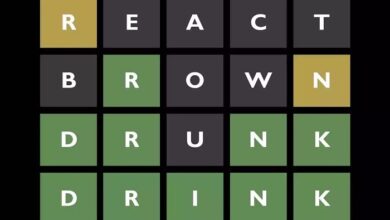How to Play Unblocked Games at School or Work

Unblocked games are games that are not blocked by the network administrator or firewall of your school or workplace. They are usually free and can be played online without downloading anything. Unblocked games can be a great way to have fun and relax when you are bored or stressed.
However, finding unblocked games can be challenging, as many websites that host them are blocked by the network. In this article, we will show you some advanced methods to access unblocked games from any device and location.
Method 1: Use a VPN
A VPN (Virtual Private Network) is a service that encrypts your internet traffic and routes it through a remote server in another location. This way, you can bypass the network restrictions and access any website you want, including unblocked games.
To use a VPN, you need to download and install a VPN app on your device. There are many VPN providers to choose from, but some of the most popular ones are NordVPN, ExpressVPN, and Surfshark. Once you have a VPN app, you need to follow these steps:
- Launch the VPN app and sign in with your account.
- Choose a server location that is not blocked by your network. For example, if you are in the US, you can choose a server in Canada or Europe.
- Connect to the server and wait for the connection to be established.
- Open your browser and go to the website that hosts the unblocked games you want to play. For example, you can go to [Unblocked Games 66] or [Unblocked Games 77].
- Enjoy playing unblocked games without any interruptions.
Method 2: Use a Proxy
A proxy is a server that acts as an intermediary between your device and the internet. It hides your IP address and allows you to access websites that are blocked by your network. Unlike a VPN, a proxy does not encrypt your traffic, so it may be less secure and slower.
To use a proxy, you need to find a proxy website that works for you. There are many proxy websites available online, but some of the most popular ones are [Hide.me], [HMA], and [Proxysite.com]. Once you have a proxy website, you need to follow these steps:
- Open your browser and go to the proxy website.
- Enter the URL of the website that hosts the unblocked games you want to play in the search box. For example, you can enter https://unblockedgames66.com.
- Click on the Go or Search button and wait for the proxy website to load the page.
- Enjoy playing unblocked games through the proxy website.
Method 3: Use Google Translate
Google Translate is a free online service that can translate text and web pages between different languages. It can also be used as a way to access unblocked games, as it acts as a proxy between your device and the internet.
To use Google Translate, you need to follow these steps:
- Open your browser and go to [Google Translate].
- In the left box, choose any language other than English. For example, you can choose Spanish or French.
- In the right box, choose English as the output language.
- Enter the URL of the website that hosts the unblocked games you want to play in the left box. For example, you can enter https://unblockedgames77.com.
- Click on the link that appears in the right box and wait for Google Translate to load the page.
- Enjoy playing unblocked games through Google Translate.
Conclusion
Unblocked games are a great way to have fun and relax when you are bored or stressed at school or work. However, finding unblocked games can be difficult, as many websites that host them are blocked by the network. In this article, we showed you some advanced methods to access unblocked games from any device and location. You can use a VPN, a proxy, or Google Translate to bypass the network restrictions and play unblocked games online without any hassle. We hope this article was helpful and informative for you. Happy gaming!